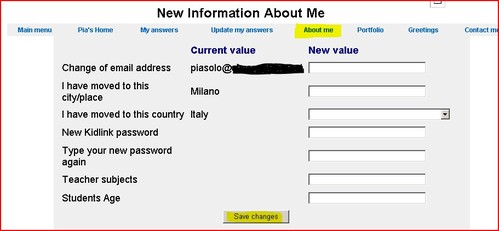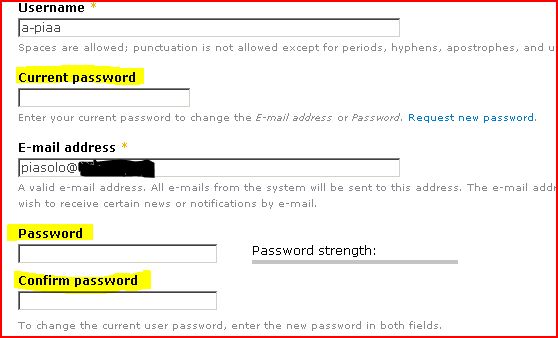How to change your password
Create a secure password
Click here to read about how to create a password.
How to change password.
Instructions for users with accounts in www.kidlink.org
Is your Kidlink password enough secure? or anyone of your friends has seen you when you typed it and knows it? Be careful to your password and change it if you think is not more secret.
1) Once you are logged in Kidlink click on your nickname on the top-right to open your profile page
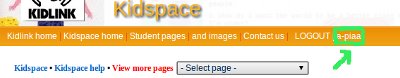
2) Click "About me" on the menu banner
3) Here you can change your password, but not your email. For this you need contact us.Type twice your new password and Save.
Instructions, only for user with accounts in www.kidlink.org/drupal
Is your Kidlink password enough secure? or anyone of your friends has seen you when you typed it and knows it? Be careful to your password and change it if you think is not more secret.
1) Once logged in www.kidlink.org/drupal click on your nickname on the top-right to open your profile page.
2) In your profile page click Edit
3) Scroll the page until your username. Write your old password in Current password and the new password twice in Password and Confirm password
4) Remember to save!!! Scroll the page until the end!