Upload Images
1. Go the page where you want to have the image.
2. Click on Edit button on the bottom 

3. Click in the text, to choose where you want to have the image.
4. Click on the Media icon (in the red circle in the image below)
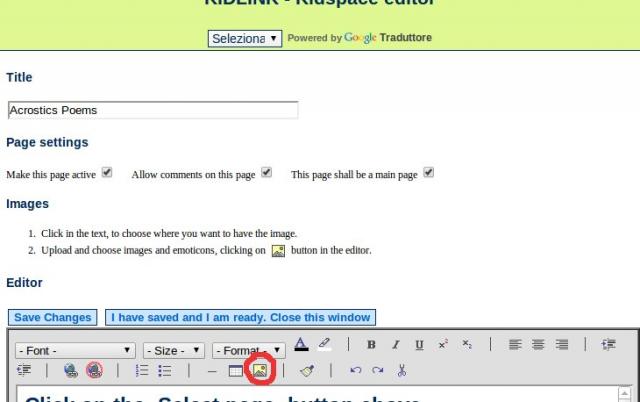
5. After you have clicked on the Media Icon, a new pop up windows opens. It looks like this:

N:B: If you need to resize your image, click on the online tool PICRESIZE and follow the instructions. 
6. Choose the image/s from your computer (Choose File)
7. Upload the choosen images 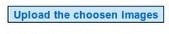
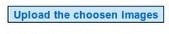
8. Now your image/s is/are visible. Click on that/those you want upload. (fig.3 Choose an image)
9. Same step (8). if you want add some emoticon in your page
10. Close the window.
11. Save and close the Editor.
![]() Just follow the instructions on the media window, step by step. You can upload images, you can delete and you can add images to your text.
Just follow the instructions on the media window, step by step. You can upload images, you can delete and you can add images to your text.
if your image is too big, first of all, click on PICRESIZE tool, on the top and follow the easy instructions. You can resize and crop your image. Save it in your computer and then Upload it like I sheowed .
