Activate new pages |
HOW TO ACTIVATE AND MODERATE NEW PAGES (for adults)
If one of your students creates a new page you may need to activate it to make it visible.
Everytime a student creates a new page under your own pages, you will receive an Alert email with a link to address you to Admin interface to activate the page. (Login needs).
Everytime your students edit or add something in their pages you will be informed by an email.
You may go directly to Admin interface to check your pages and the ones of your students:
Step 1 - After successfully logged in you will be re directed to Kidlink's main page.
Step 2 - At the very top of the page you will see an "Tools" link, click it.
You will be redirected to your Admin interface. Here you will find your pages. Click on it and on the following pages to find the new unactivated pages that you or your students created under your node.
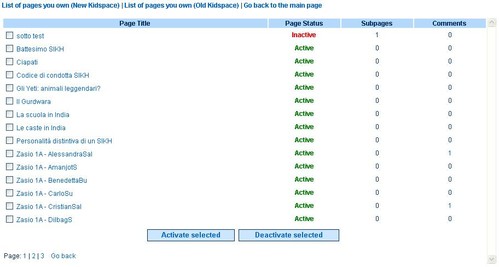
Add Comment Deactivated .
