|
How to copy the code of this template
1. EDIT this page to open the edit page with this text
2. Click on the TOGGLE MODE button on the bottom right side to see the HTML code of this page
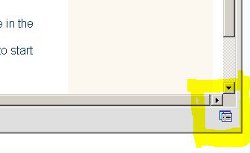
3. Select the whole code (CTRL-A) and copy the code (CTRL-C)
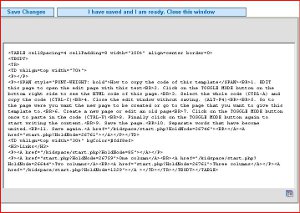
4. Close the edit window without saving. (ALT-F4)
5. Go to the page where you want the new page to be created or go to the page that you want to give this template to.
6. Create a new page or edit an old page
7. Click on the TOGGLE MODE button once to paste in the code (CTRL-V)
8. Finally click on the TOGGLE MODE button again to start writing the content.
9. Save the page.
10. Separate words that have become united.
11. Save again.
|