0- English Instructions |
ACROSTIC
Students' works (2002-2013): www.kidlink.org/kidspace/start.php?HoldNode=31622
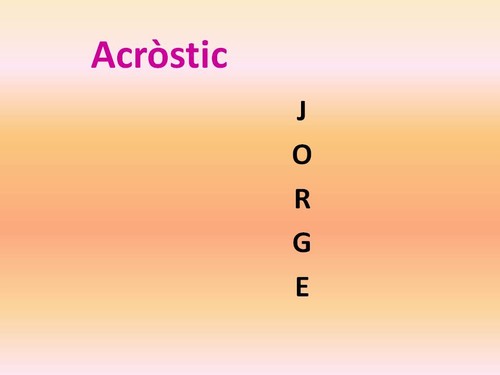
Make a list of features and positive adjectives that define yourself. Try to consult friends and family (even reviewing the spelling in the dictionary). You can also add to this list some defects or gaps that you want to overcome.

Look for one or two pictures or drawings representing yourself: you can use your own pictures, drawings ... (think about each one of the features you choose in the acrostic). Must be JPG or GIF format. You can modify and complete them with an image editing program (Photoshop, Paint, Gimp, Paint Shop Pro ...).
Create slide presentations with Google Drive Presentations, PowerPoint or any editor that you know. Write there the acrostic and insert the images. You can also do a collage or painting with watercolour, pencil... feel free to do your composition as you want, and be sure you'll be able to save it as JPG or GIF file.
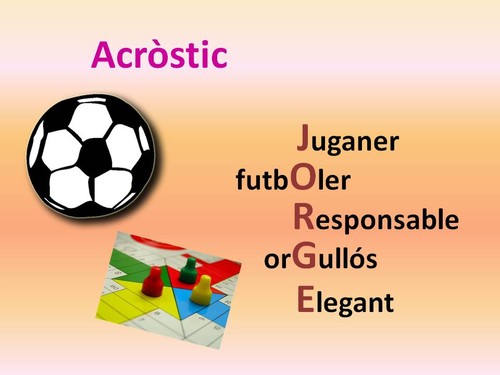
Post your acrostic. Create a page in your group's node; the title of your page should be your Kidlink's nickname. Then, post the slide you created with a short comment or presentation. In case of using Google Drive presentations, you can try to insert the whole presentation.
You can also make acrostics in other languages: Spanish, French, Italian... Look at this example.
Page updated 2014-10-19 23:52:03
Add Comment Deactivated .
Add Comment Deactivated .
